Copy and paste your text in the box below for words and character counter to start counting
0
0
500 000
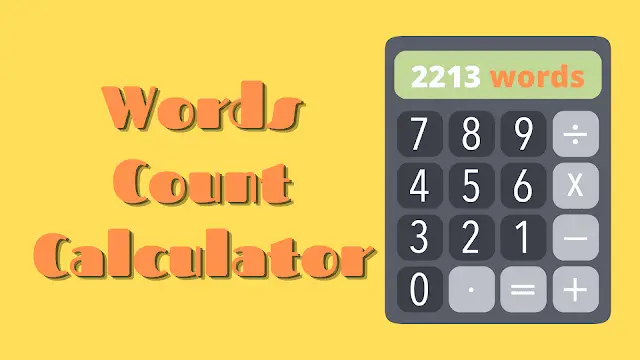
Different blog posts require different number of words to have. Books have another words and characters requirements. Writing a paper has a third requirement when it comes to number of words and characters to use.
The words and character counter tool helps you identify number of words and characters used in a page so you can fulfill your requirements of meeting a minimum or a maximum limit of characters and words to use.
What is the Words and Character counter tool?
It is an online words and characters calculator tool that helps you know the total number of characters used including the white spaces, number of words, and characters count without the white spaces.
Why you need to know the number of words and characters?
Improve SEO
If you have a blog that you want to monetize and earn money from, then you know that blog posts should have a certain number of relevant words to out rank other articles.
For instance, if you’re just answering a question, then about 1500 words is good. If you’re writing a list kind of articles then around 2500 words is fine. And if you’re writing a pillar post, then around 3500 words is needed.
Successful Publishing
If you’re applying a request to publish an article of yours in a journal for example, then you’ll be requested to have a limit of words and characters and not exceed it.
When to use the Words and Character counter tool?
Typically if you’re writing online for a blog post that you’re working on or something else. Reason for that is that most of the typing programs like Microsoft Words, has a word calculator embedded in it, so you can know number of words used as you go along.
When you’re working online on the other hand, you can’t tell how many words you typed. So, you can either open this tool and paste what you wrote to find out, or you can open your typing program, then new file, then paste then know the number.
That’s why, the words and characters counter tool is better used when you’re working online. If you’re working offline using your Microsoft Word program, then you can know the total words count from there already.
Another time you can use the Words and Characters counter tool is when you’re looking for the total number of characters. This tool calculates characters with and without the white spaces, so you’re totally covered.
Benefits of using the Words and Characters counter tool
There are 5 benefits of using our terms and conditions generator tool which are:
1- FREE
Our tool is free to use unlimited times and for unlimited websites so you’re saving money
2- Online
The terms and conditions generator tool is an online one, so you can access it anytime and from anywhere, and it doesn’t require fast internet connection.
3- Easy
It’s easy to use and doesn’t require any coding knowledge or programming experience. You just paste the content you wrote and the tool will do the characters and words calculating for you.
4- Advanced
Unlike other tools, the words and characters counter tool provides you with both total number of words and characters, and for characters you have the total with and without white spaces to suit your different needs.
5- Mobile friendly
The tool works perfectly on your phone. You just insert the needed data and the code will be generated for you to copy and paste in a new page to publish and that’s it.
How to use the Words and Characters counter tool?
Just copy the content you want to do the characters and words calculation for and paste it in the box below.
