
Google Drive Direct Download Link Generator will help you create a link that allows your visitors to directly download files you upload in your google drive without the need of previewing them first then hover to the download icon. Using the link generated from our tool will help you create better user experience by saving them time
How to generate a direct download link to a Google drive content?
1- Locate the file you want to share on your Google Drive
2- Right click on it and click on “Share”
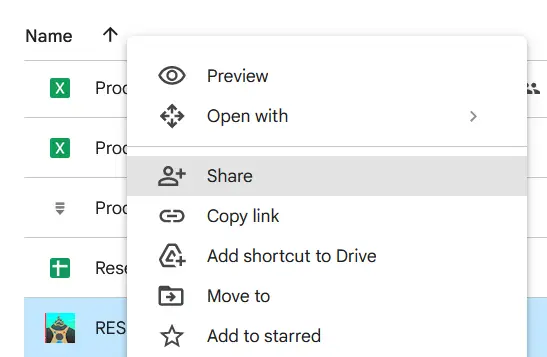
3- Make sure you give access to “anyone with the link” as shown below.
4- On the right side, you can choose if you want them to just “view” or “comment” or “edit” but that won’t affect this tool
5- Click on “Copy link”
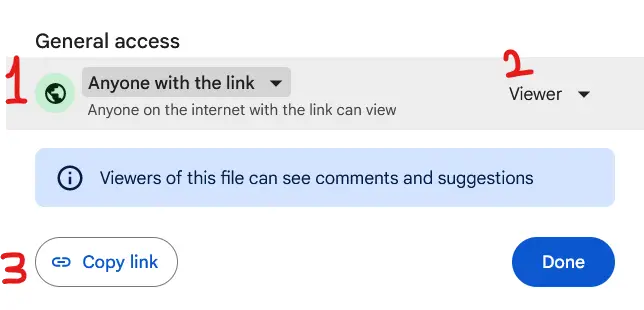
6- Paste the link you just copied into the first field of our tool above, in the “Enter your sharing URL” section in the tool below
7- Clink on “Create direct link” button
8- The tool will generate a link in the “output link” section
9- Copy the generated link and use it. Double clicking on the generated url will copy it.
Now anyone who clicks that link will immediately get a pop up window to open or save the file directly without viewing it first.
Notes to consider:
- This only works for uploaded files, not documents created in Google Docs/Sheets/Slides.
- If your file is very large, the direct link may first open a page saying that the file is too large for Google to scan for viruses. That page will have a button to download the file.
