
Affiliate Disclaimer Generator Tool generates a customized affiliate disclaimer, also known as affiliate disclosure, page for your website that explains your revenue from the affiliate links you’re using in your website. In some countries it’s mandatory to inform your audience about products you’re profiting from by recommending to them.
How to use the Affiliate Disclaimer Generator?
To have your own customized affiliate disclosure page:
- Fill in the information on the left side above. (Website name, Website url, and Email linked to that website)
- Click on “Generate Code” and your page code will be generated on the right side
- Click “Copy Code” button
- Create a new page on your website named “Affiliate Disclaimer”
- Create a block for adding an HTML code
- Paste the code you copied from our Affiliate Disclaimer Page Generator Tool
- Preview your page and Modify/add/remove if you need
- If you’re familiar with wordpress then you can transform that block into paragraph and edit there
- If you can’t use the above method then simply copy the published page into a word document, make the edits you need and then paste them again into your Affiliate Disclaimer page after removing the existing code
- Publish your page when done
Why using our Affiliate Disclaimer Generator Tool?
Creating an affiliate disclosure could be a little overwhelming because you have to cover for every affiliate program you’re part of. That’s why our Affiliate Disclaimer Page Generator Tool can help you for the following reasons:
- Coming up with the minimum applicable content for your affiliate disclaimer for your website.
- It is still recommended that you review it and adjust it according to your own unique situation
- It’s TOTALLY FREE
- It’s ABSOLUTELY EASY to use
- It’s SUPER FAST to generate your Privacy Policy Page
- NO ACCOUNT is needed
- It’s ONLINE so no need to have desktop tool or something to use
- It’s MOBILE FRIENDLY
- Access to other FREE TOOLS
Why you need an Affiliate Disclaimer Page?
Having an affiliate disclaimer page on your website or application is beneficial for many reasons:
- It complies with countries regulations that require informing users about the included affiliate links or products shared on your website
- Some of your affiliate programs may require you to have an affiliate disclosure like Amazon Associates Program’s Operating Agreement requires Amazon Associates, you, to include an Amazon affiliate disclosure on your website, stating that you earn commissions from qualifying purchases.
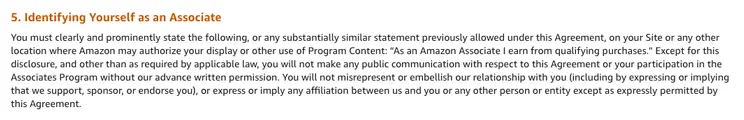
- It elevates your users trust that you’re disclosing your affiliate programs and products
- It assures your users that the included products and programs are endorsed by you due to their effectiveness or accreditation
- It protects you against law suits if a product listed on your website had a negative impact on one of your users
Where to Put Affiliate Disclosure?
Generally speaking you have a lot of placeholders where you can insert your affiliate disclosure:
As per FTC guidelines, affiliate disclosures should be displayed prominently and close to your affiliate links or endorsed product mentions. You need to place an affiliate disclosure on every page that includes a sponsorship, affiliate link, or endorsement.
Another easier option is to create a comprehensive Affiliate Disclaimer Page and display it in one or more of the main websites placeholders like:
- On the header menu
- On the footer menu
- On the side bar
- Could include it within your Privacy Policy or Terms and Conditions Pages
